#1. You need select item to show megamenu:
Here choose ‘clothing’:
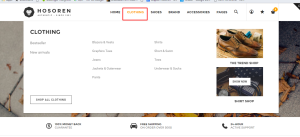
#2. Add child menu for ‘clothing’
You need add 3 menu item:
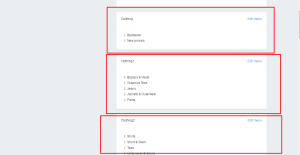
Note: 1 menu with the same name ‘clothing’
#3. Settings show megamenu:
– In cusomize theme, find to Megamenu:
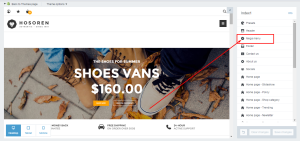
– Select item to show megamenu:(clothing):
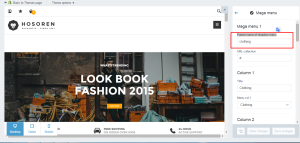
– Select menu to show in collum 1, collum,2 collum 3:
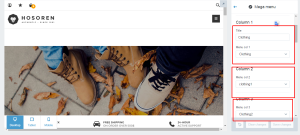
– Upload image, edit title in collum 4:
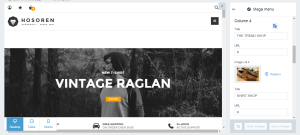
If you have any problems , please comment below. We will support for you!

Leave A Comment?